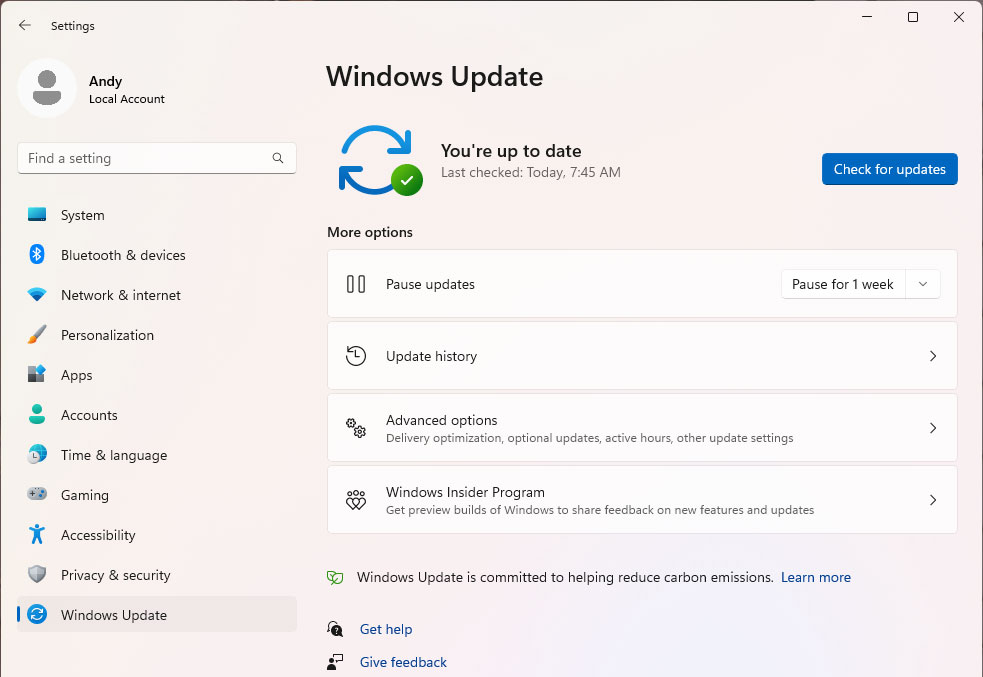
Why you should update now
The digital world is constantly under attack, being probed and prodded from all over the world, most aggressively from Russia and China. In this constantly evolving world of digital attacks, your biggest ally is your operating system – but to maximize your protection it needs to be constantly updated.
A lot of us (myself included) put off or disabled updates, and with good reasons. With Windows 98, many computers were locked out by poorly tested updates that were pushed to the operating system. Windows XP got a little better (more thorough testing) and by Windows 7, updates that crashed the system would be automatically “rolled back” to the previous, working version.
With Windows 10 and now 11, not only are updates crucial but they will install themselves if you don’t. This is a major nuisance, and one reason to install the updates manually, on your time, rather than put them off until Windows decides it’s waited long enough. If you use a laptop, you are particularly vulnerable, as most laptops stay in the bag until needed, thus always needed when they are on.
Main reasons to update:
1. Security – vulnerability patches and malware definitions
2. New Features – built-in for Windows; updated drivers for accessories
3. Control – update on your down time, not during your presentation
Reasons not to update:
You have old or custom software, and the tech told you specifically not to update
You have a slow Internet connection and limited time
How to update:
Make sure you don’t need the computer for the next hour – be prepared to wait.
Click Start > Settings > Windows Update
Look for a link “View all optional updates” – if you find it, click and choose all optional updates
What about Apple?
Apple computers need updates too – go to the App Store and click Updates
